To delete your Transkriptor account please follow these steps after logging in:
Go to the settings page by clicking the last icon at the bottom.
Scroll down the page and click the "delete account" tab.
In the confirmation dialog, click the delete button to approve your account deletion.
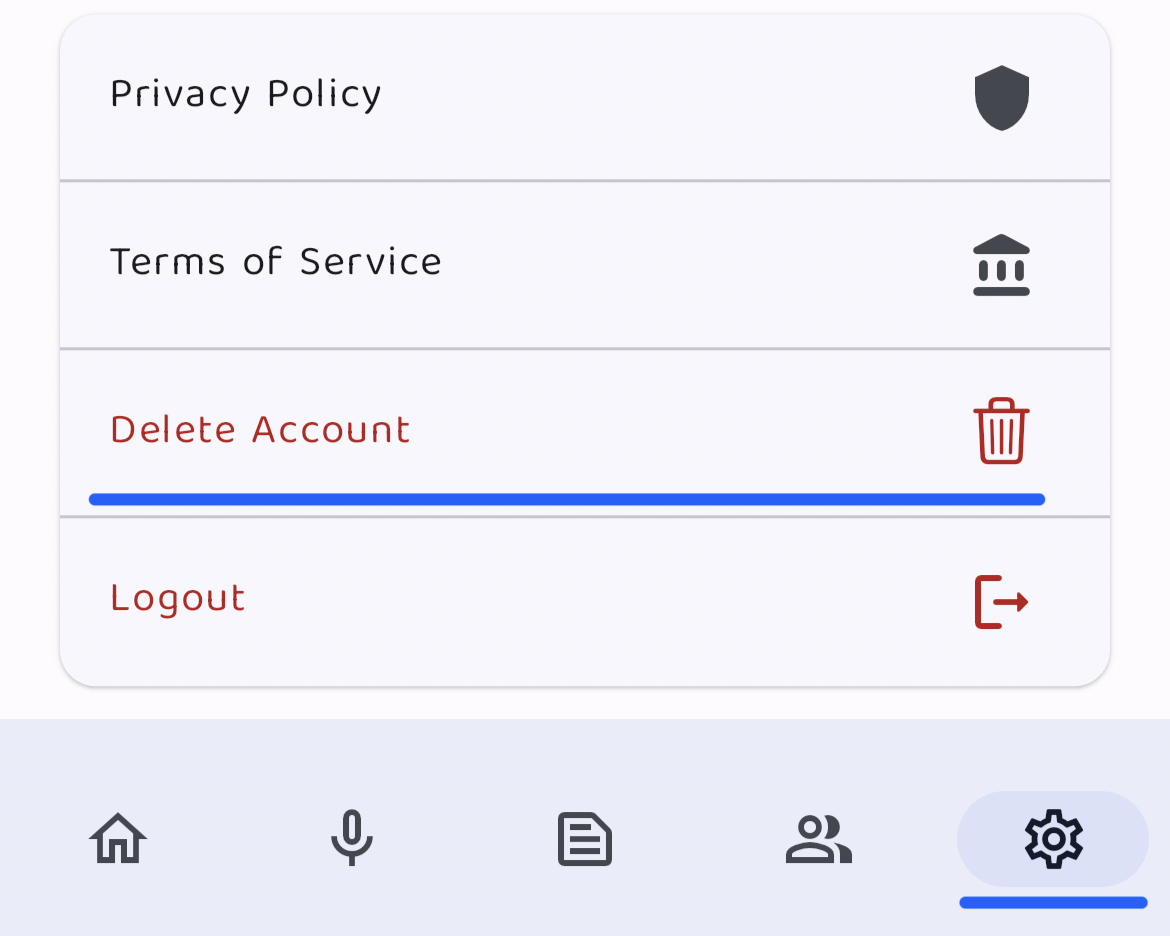
Data Removal Details
When you confirm the deletion of your account, all related data, including your profile information, files, folders, and workspaces will be immediately removed. However, we will retain some anonymized data for analytical purposes. The following data will be anonymized:
Crash reports
Registration date
Account deletion date
Please note that all this anonymized data cannot be linked to your identity after you remove your account.
!!! Please note that data deletion cannot be undone, and all data in your account will be deleted permanently.

