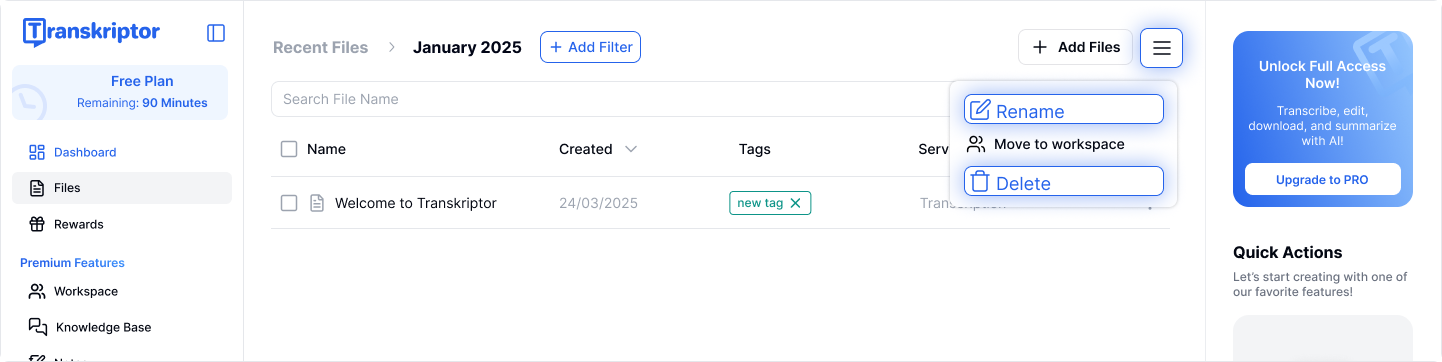With Transkriptor, you can create folders to categorize your files, making it easier to find and manage them efficiently.
Go to the “Files” tab in the left-side navigation menu.
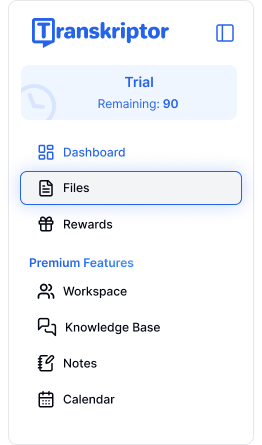
Click the “Create Folder” button on the right side.
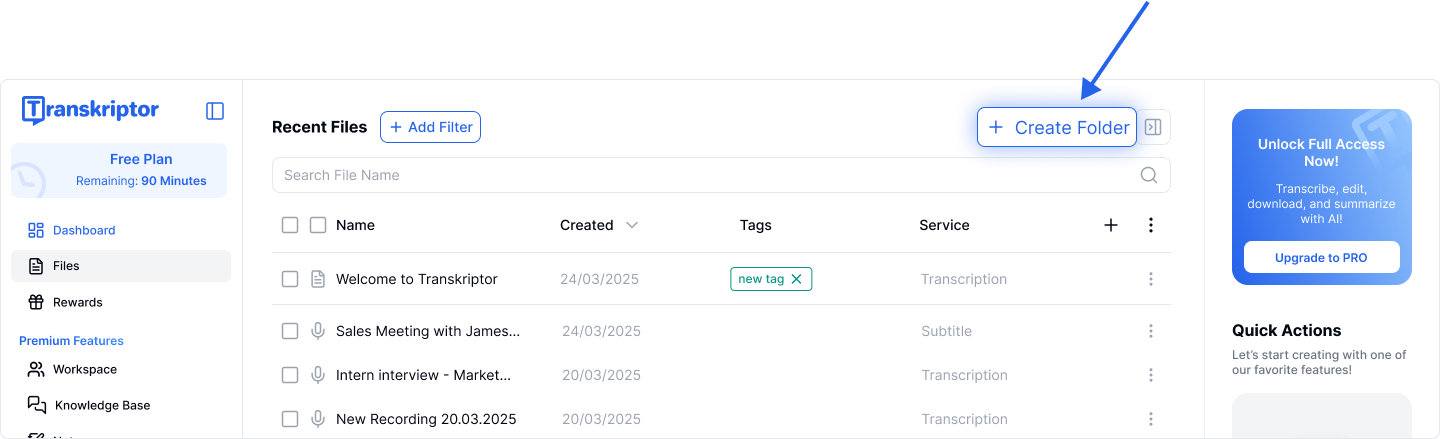
Enter a name for the folder and click “Create”.
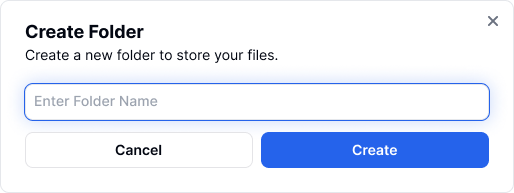
To move a single file, click on the 3 dots next to the file and select “Move to folder”.
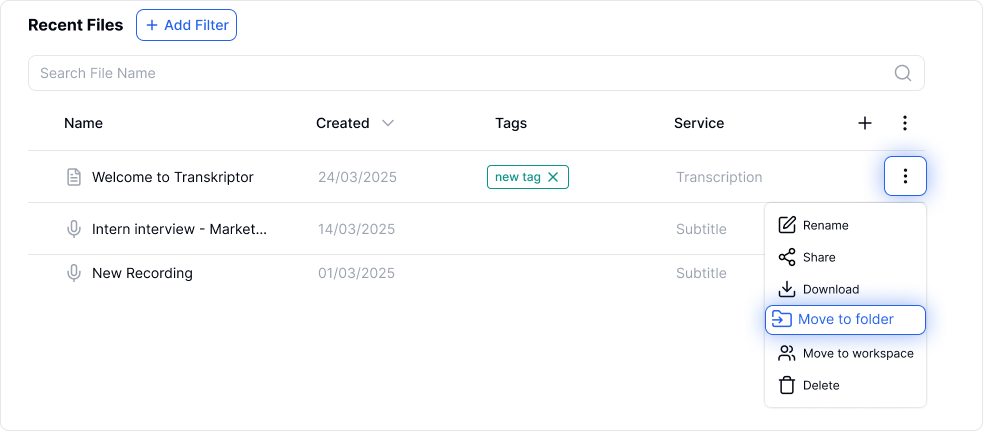
To select multiple file for moving, either check the checkboxes next to each file or use the “Select All” option. Then click the move to folder icon.
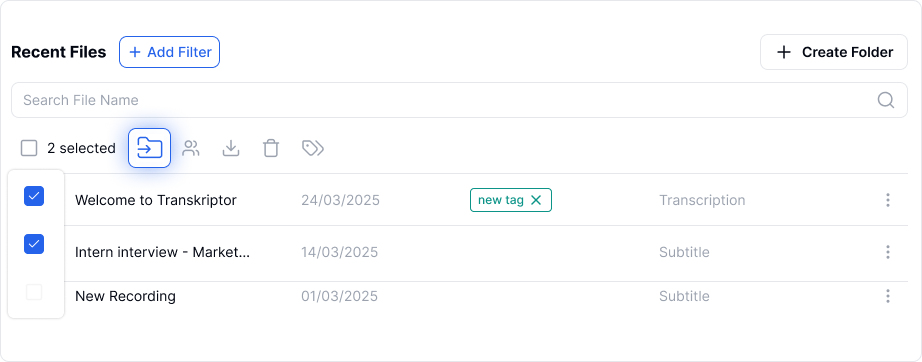
Choose the destination folder and click “Move to Folder”.
Click the three dots next to the folder and select "Rename" or "Delete"
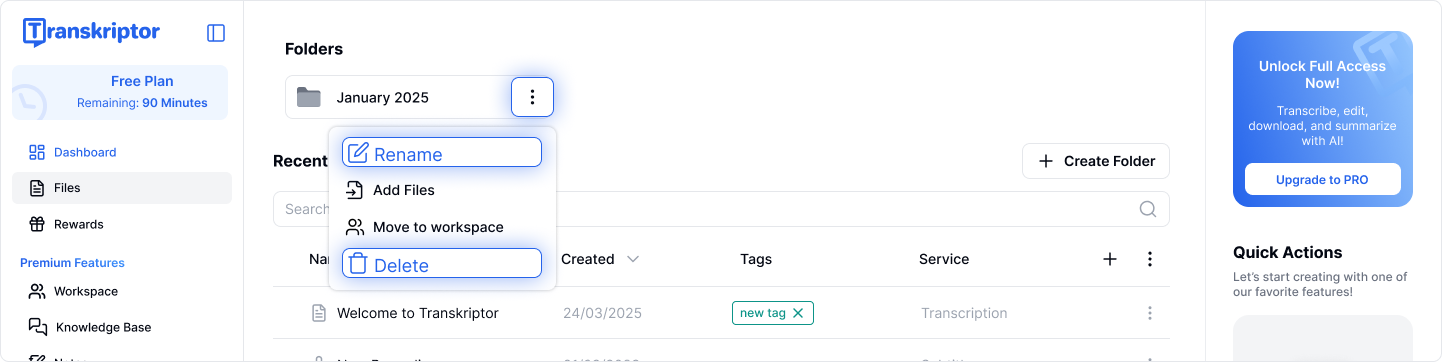
Alternatively, navigate to the folder and use the Rename or Delete icon in the hamburger menu.