Open the tab you want to record. Click the Transkriptor extension icon in your browser and click Start Recording to begin capturing.
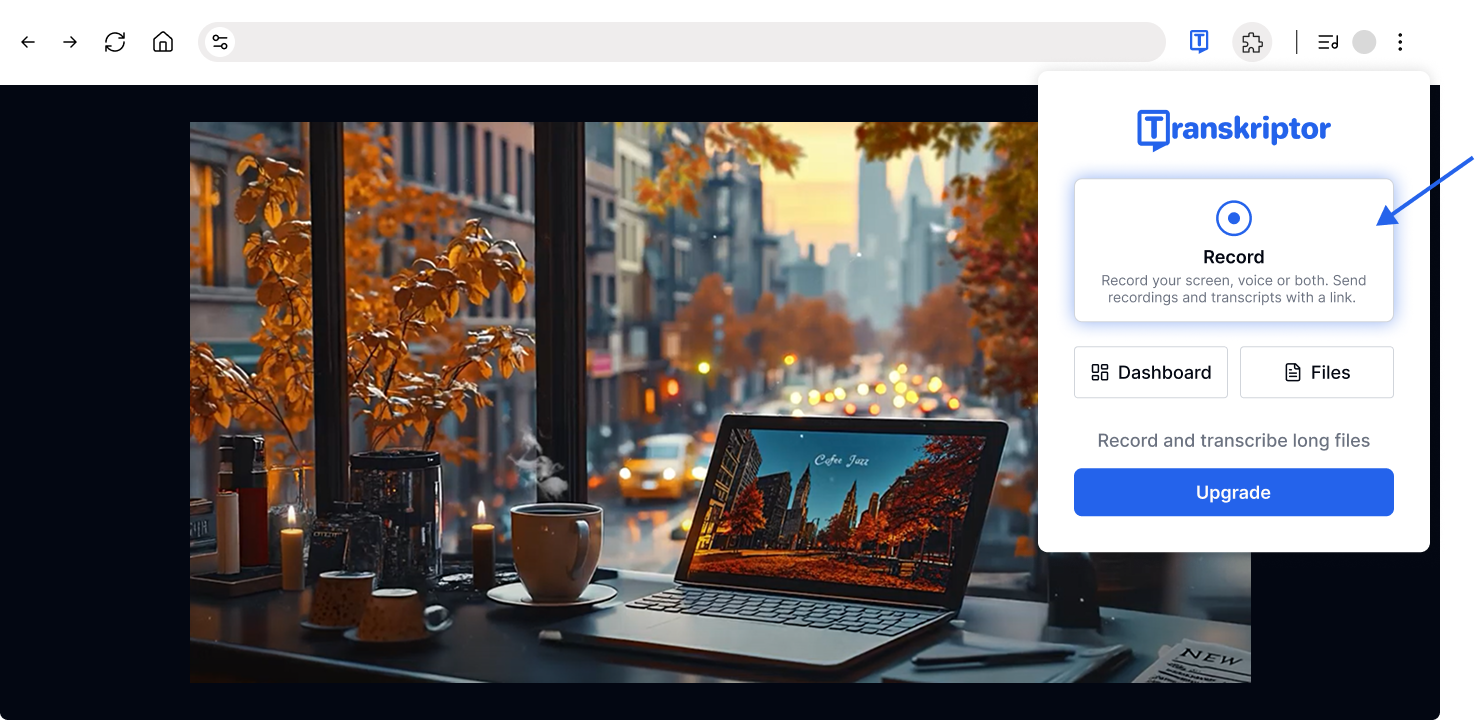
Set the transcription language to match the original language of your recording and select the service.
Choose the recording options that best suits your preferences.
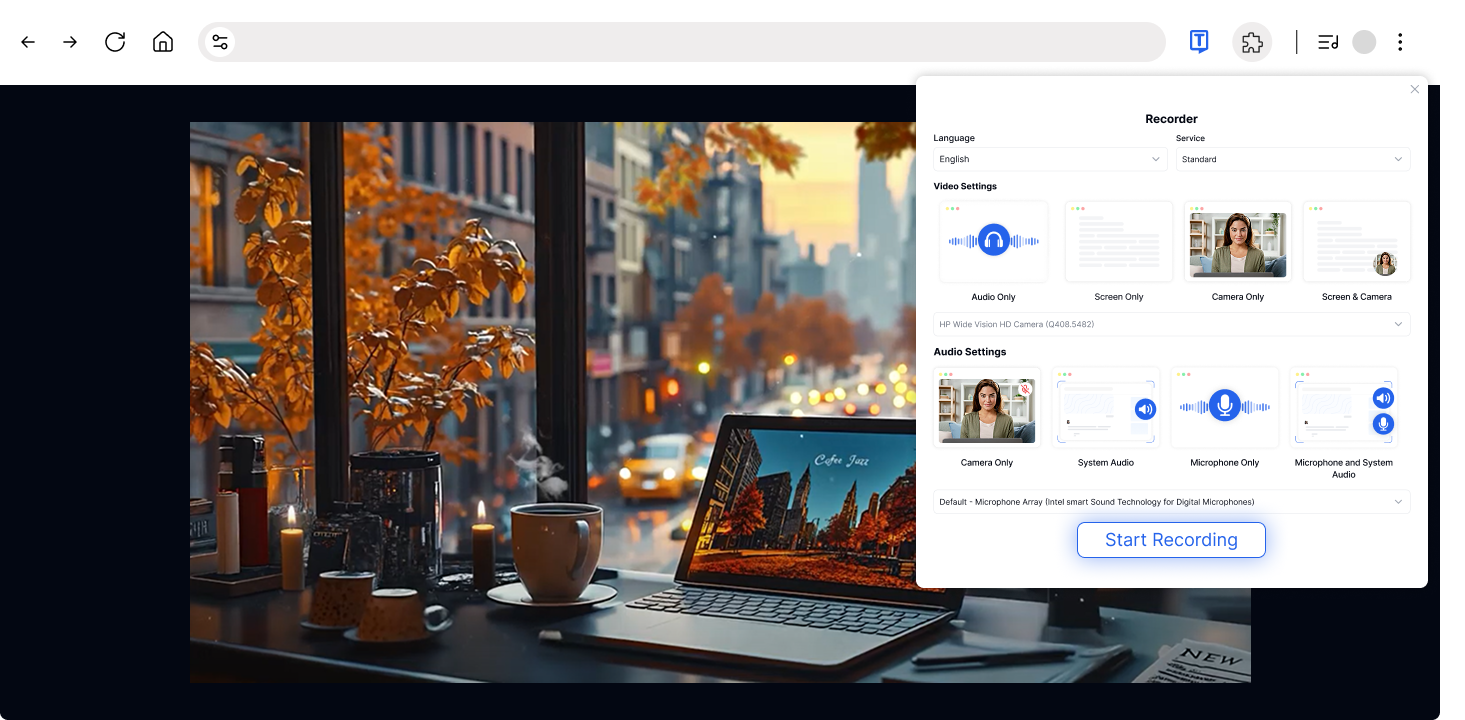
After starting the recording with the Start Recording button, a player control bar will appear on the left side.
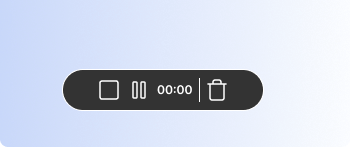
Once you finish the recording, and your file is uploaded, Transkriptor will automatically redirect you to your transcript for easy access and editing.