With the Transkriptor Chrome Extension, you can record, transcribe, and summarize audio directly from your browser in just a few clicks. No complex setups - just hit record!
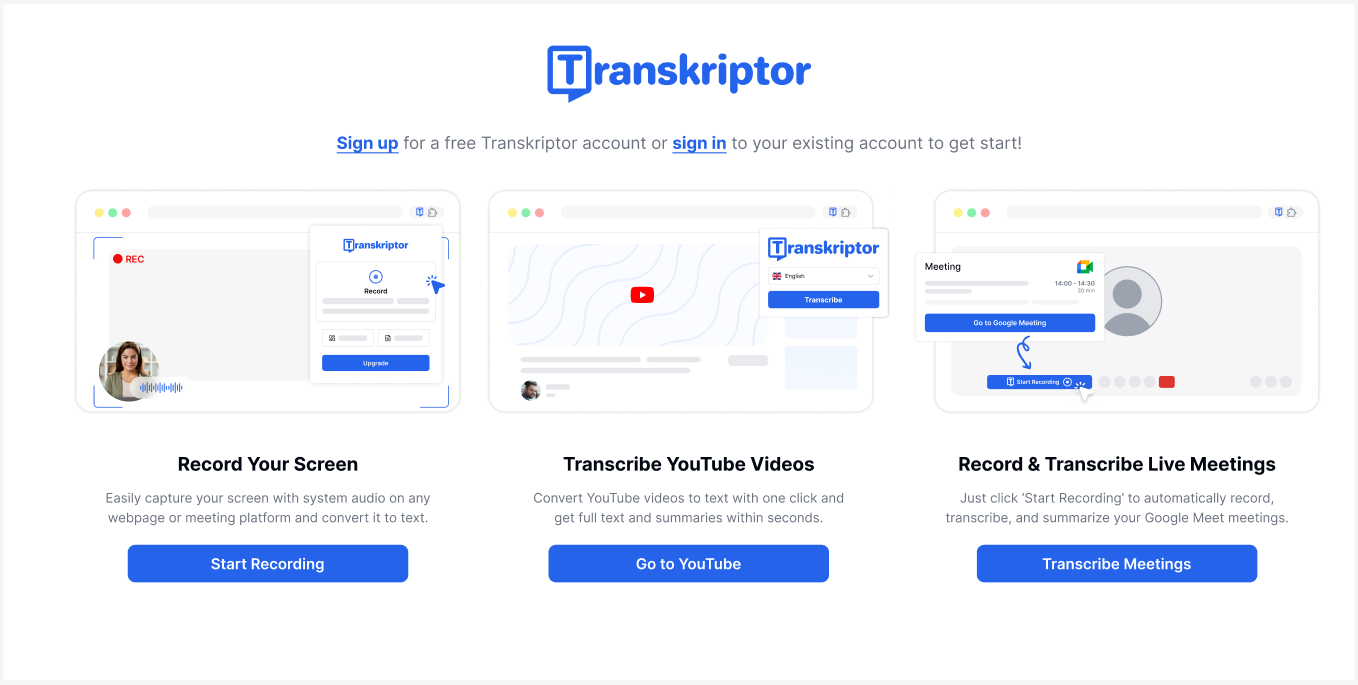
Record Your Screen – Capture your screen with system audio on any webpage or meeting platform, then convert it to text effortlessly.
Transcribe YouTube Videos – Convert YouTube videos into text with a single click and get full transcripts and summaries in seconds.
Record and Transcribe Live Meetings – Click Start Recording to automatically record, transcribe, and summarize your Google Meet meetings.
On the Chrome browser, go to the Transkriptor Chrome Extension page in the Chrome Web Store.
Click Add to Chrome, then review the permissions in the pop-up window and click Add Extension to complete the installation.
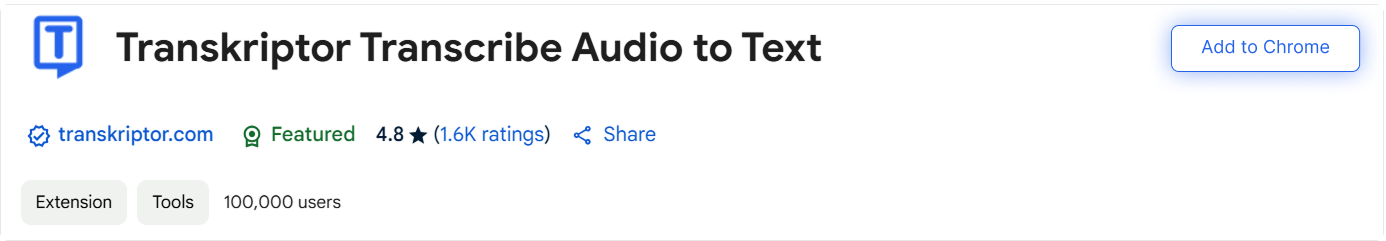
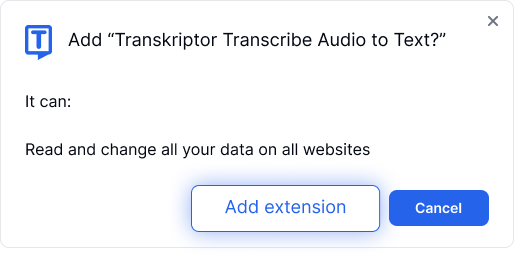
The Transkriptor Chrome Extension will then be installed and ready to use.
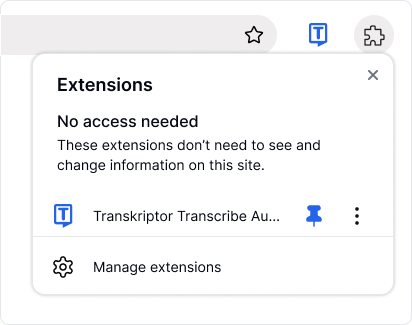
Sign in to your Transkriptor account or create a new one to get started. All your recordings and transcripts will be automatically saved under Files tab for easy access.