Gain complete control of your meetings with Transkriptor's comprehensive management tool. Effortlessly record, transcribe, organize, and distribute your meeting materials - all from one convenient place: the Transkriptor Calendar. Transkriptor enhances your workflow by syncing with your Google or Microsoft Calendar, automating transcription tasks for your scheduled meetings.
Calendar Sync – Link your Google or Microsoft Calendar with Transkriptor to control your meetings.
Automated Entry & Transcription – For meetings scheduled with a Zoom, Google Meet, or Microsoft Teams link, Transkriptor will join automatically, transcribe discussions in real-time, and log crucial details.
Intelligent Meeting Summaries – Transkriptor analyzes and condenses discussions to highlight essential points, ensuring you capture all critical information.
Seamless Sharing – After the meeting concludes, Transkriptor instantly shares the concise summaries with all participants, facilitating easy follow-up and review.
Go to the Calendar tab in the left-side navigation menu
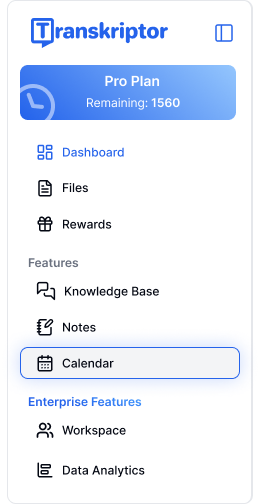
Alternatively, on the Transkriptor Homepage, navigate Meetings card.
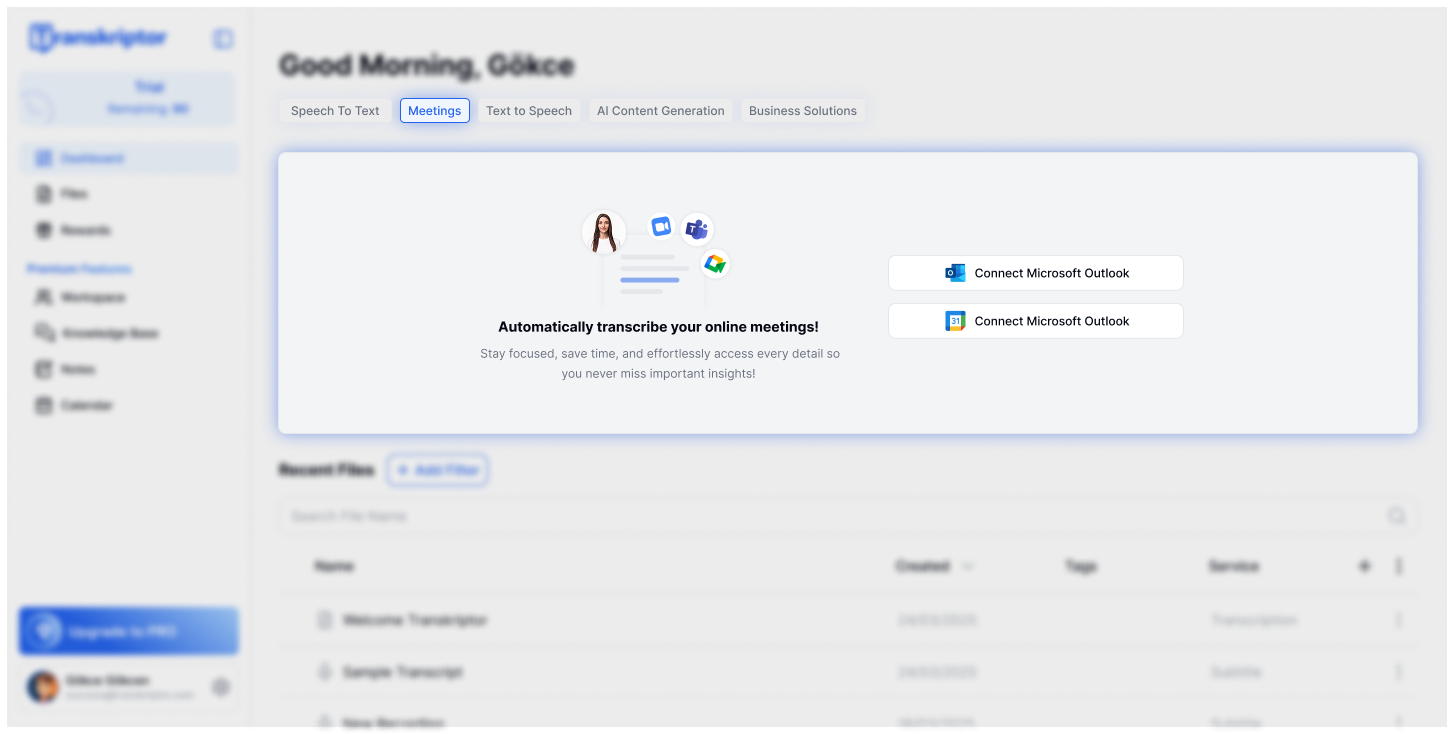
Click Connect next to the calendarr you wish to connect.
If prompted, log in to your Google or Microsoft account. Then, allow to grant Transkriptor permission to access your account.
Once connected, your calendar events will be automatically synced to Transkriptor. You will see your scheduled meetings appear on your homepage calendar.
Repeat these steps to add multiple calendars.