You can generate transcripts or subtitles from videos by pasting the YouTube link.
On the Transkriptor Homepage, Click “Transcribe from YouTube” card.
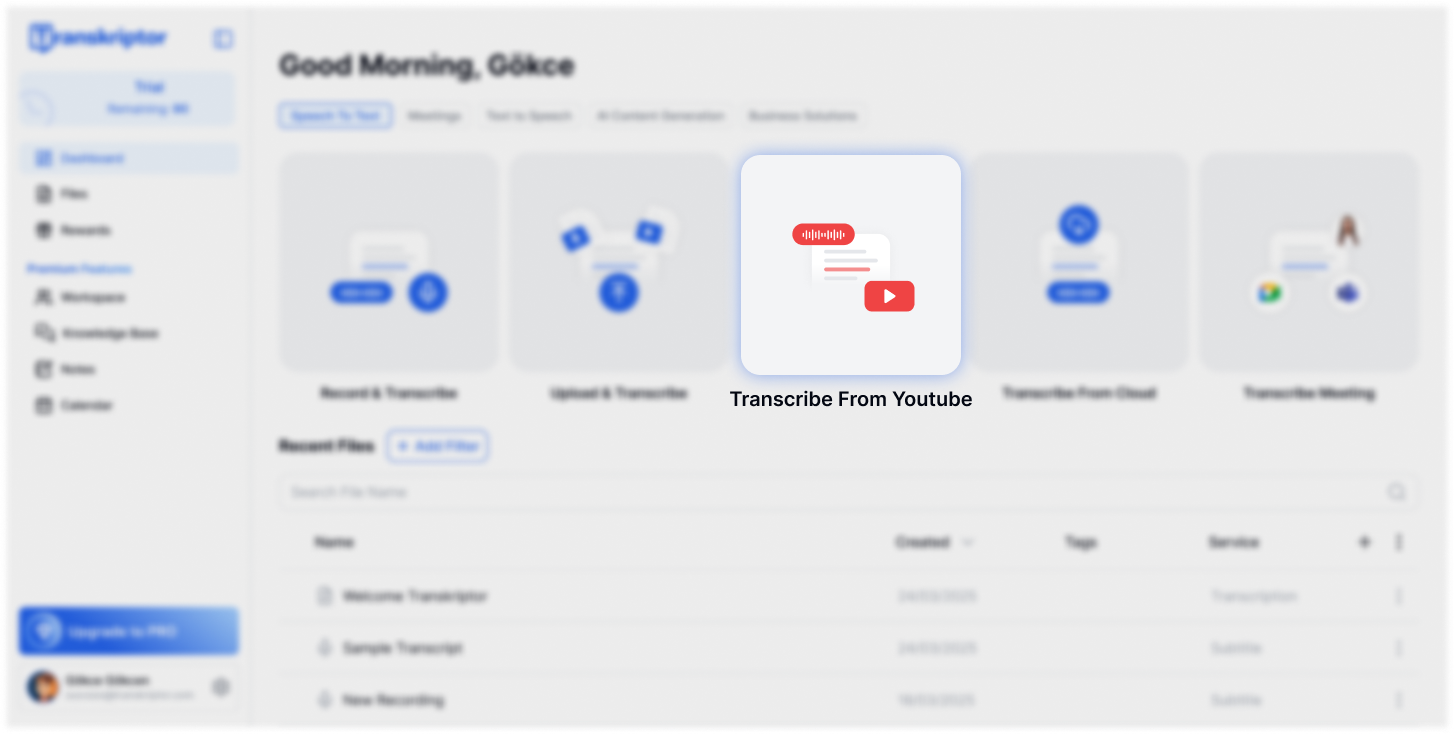
Enter the YouTube link, set the transcription language to match the original language of the video, and select the "Subtitle" service to generate subtitles.
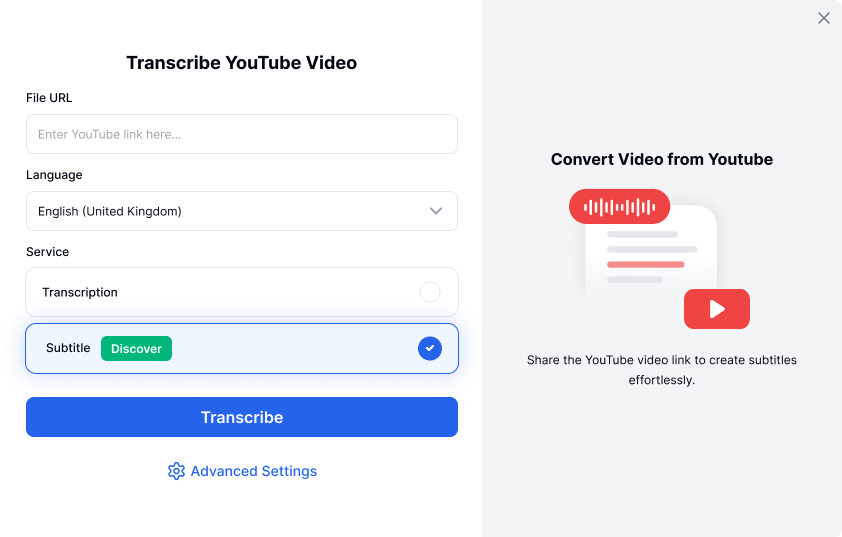
Your transcription is being uploaded to the cloud, and the process will begin automatically. You can view your uploaded files in the Files tab. Transkriptor will also notify you via email once the transcription is complete.