Did you forget your password or need to reset it? Follow these steps to sign back into Transkriptor and update your password.
Click the “Forgot Password” button.
Enter your email address, then click “Reset Password” to receive a password reset link.
Check your email inbox and click the reset link.
Create a new password and confirm it.
If you don’t receive the email, check your spam or junk folder.
If you signed up for Transkriptor using Google and didn't set a password, you can request a password reset to create one for your account.