To sign up for Transkriptor, visit the Transkriptor website from your computer's browser and click "Sign Up." You can register using either your email address or your Google account.
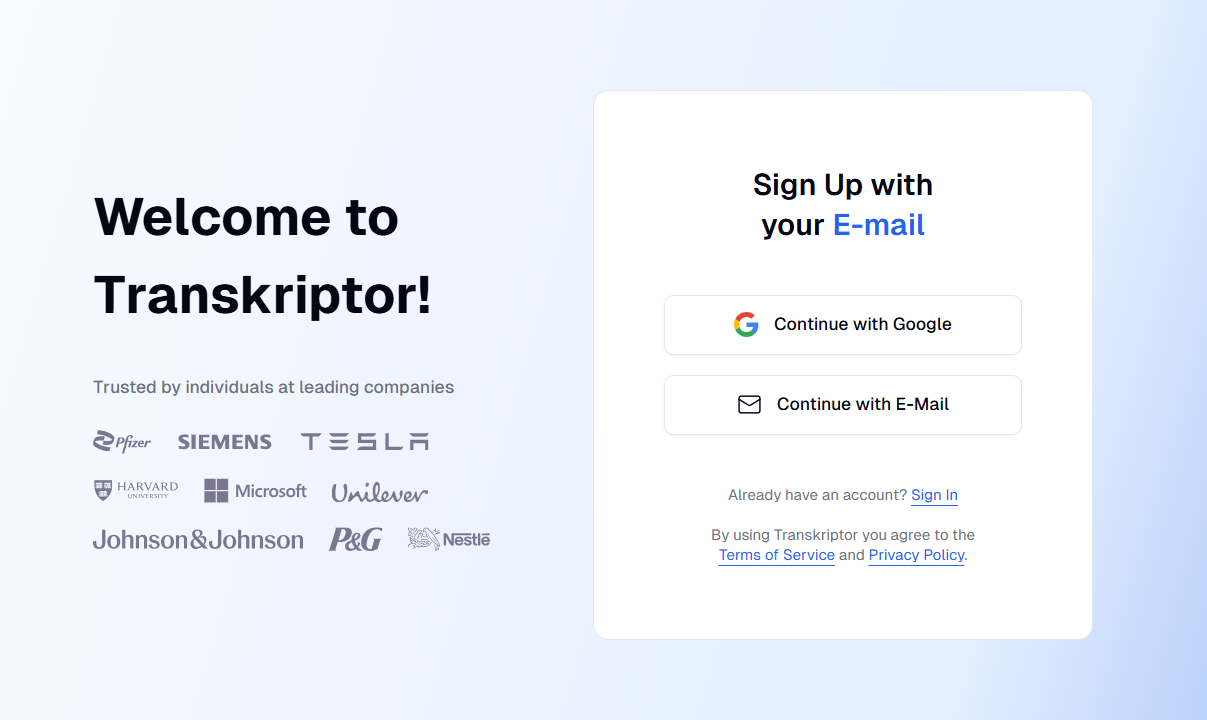
Click "Continue with Google"
Select the Google account you want to use and complete authentication
Once authenticated, you'll be redirected to the Transkriptor Dashboard
Click "Continue with E-Mail"
Enter your email address, password, and confirm password
Click "Sign Up"
A verification link will be sent to your email. To activate your account and start using Transkriptor, click the validation link in the email