You can find unsubscribe options at the end of each email in the footer section. While email layouts may vary, the Unsubscribe button is always located at the bottom.
Alternative Option: If you only want to disable Transcription completed notifications, follow these steps instead:
Go to Account Settings on the left sidebar.

Locate the Preferences section and toggle off disable the transcription completed notification.
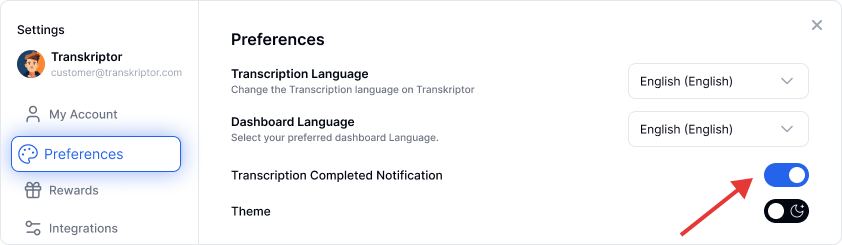
This way, you’ll still receive important updates while reducing unnecessary emails. If you experience any issues unsubscribing, you can contact our support team for assistance.