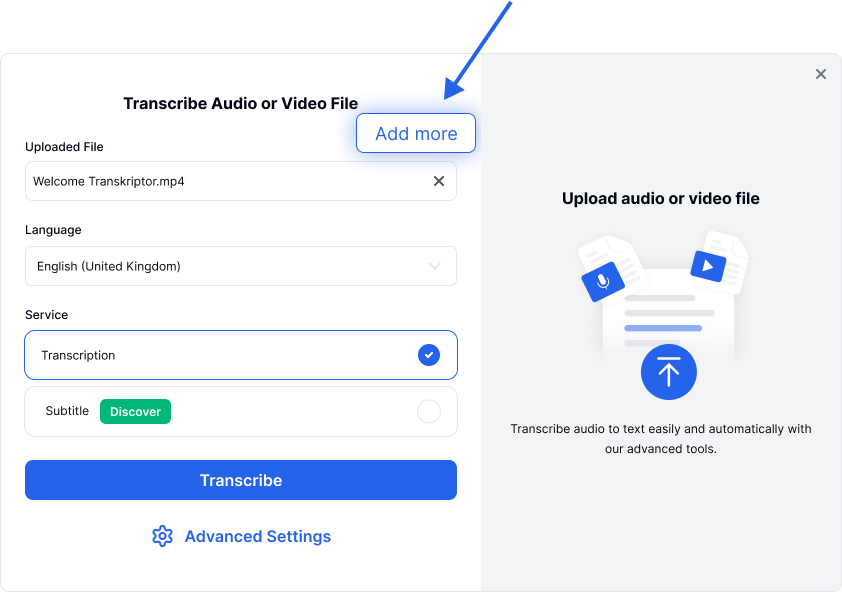You can import (upload) audio or video files to Transkriptor from your device. Once uploaded, Transkriptor will automatically process the speech and generate a transcription.
MP3, WAV, AAC, M4A, FLAC, OPUS, OGG, OGA, WMA, AIFF, AMR, AU
MP4, WEBM, AVI, M4V, MPEG, MOV, OGV, MPG, WMV, OGM, RMVB, FLV, MKV
Transkriptor supports unlimited file durations, but long files may be automatically split. For English (General, Australia, UK, US), Spanish, French, German, Italian, Portuguese, Dutch, Japanese, Chinese, Finnish, Korean, Polish, Russian, Turkish, Ukrainian, and Vietnamese, files exceeding 10 hours will be divided into two parts (e.g., a 12-hour file will be split into a 10-hour and a 2-hour segment).
For all other languages; files over 4 hours will be split into two parts (e.g., a 6-hour file will be divided into a 4-hour and a 2-hour segment).
On the Transkriptor Homepage, Click the Upload & Transcribe card.
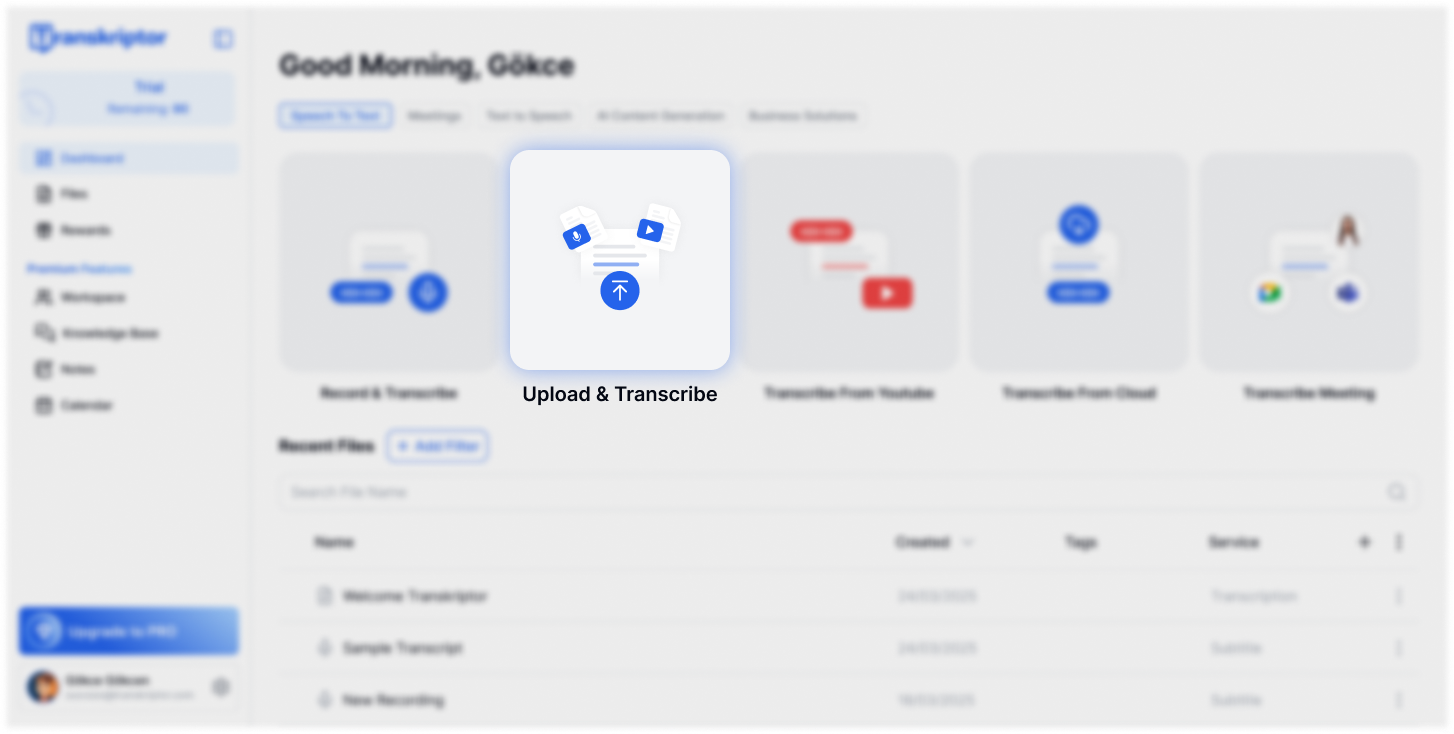
Simply drag and drop the file(s) you want to upload or Browse to select your desired file(s).
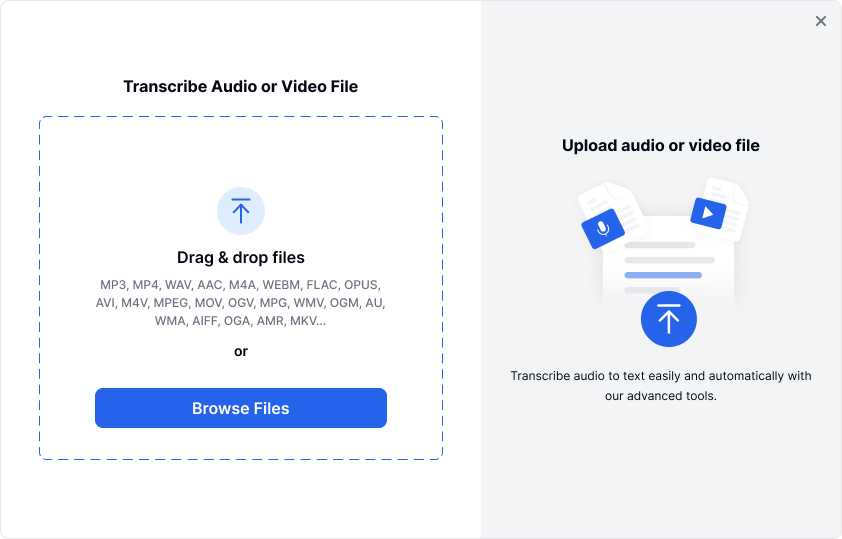
Set the transcription language to match the original language of your audio or video.
Then, select the service:
Transcription – Convert speech into text.
Subtitles – Generate captions for your video.
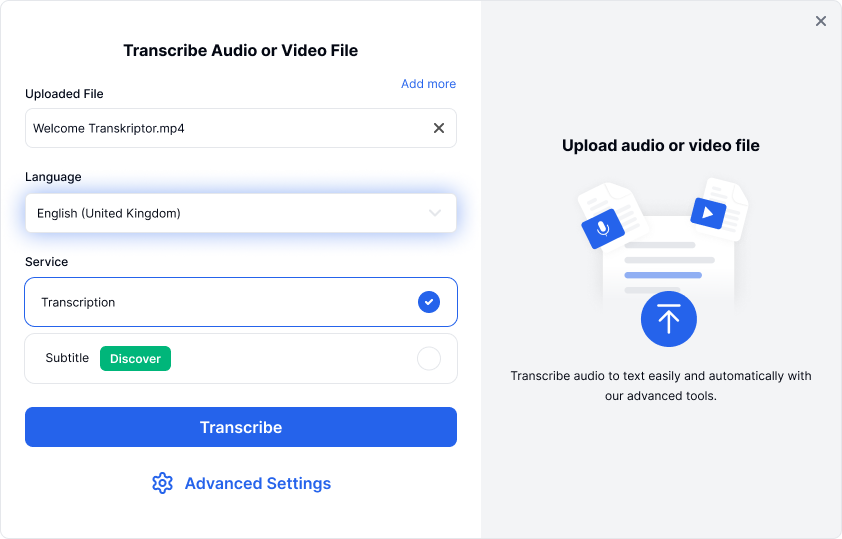
The file will start uploading and transition to the processing page, where you can track its progress.
Once ready, the file will open automatically. However, you don’t need to remain on this page—Transkriptor will notify you via email when the transcription is complete.
In Transkriptor, you can upload multiple audio or video files simultaneously for transcription. Click on Browse, select multiple files at once or simply drag and drop them into the upload area. Additionally, after uploading a single file, you can add more files by clicking the Add More button visible in upload card.