At Transkriptor, we provide full control over your account. You can permanently delete your account at any time. For more details on data privacy and security, read our Transkriptor Commitment to Security & Privacy article.
Log in to your Transkriptor account and click on your profile settings in the left navigation menu.

Under My Account, click Delete Account.
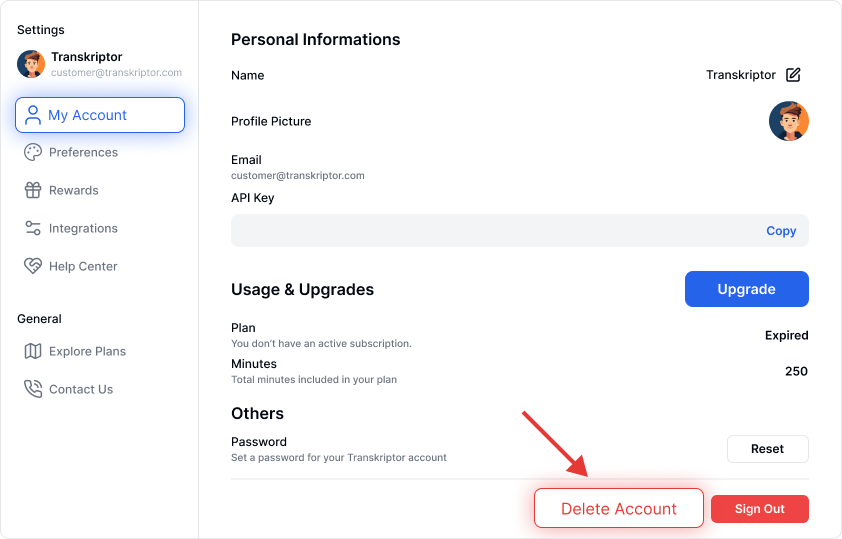
Select a reason for account deletion and click Continue.
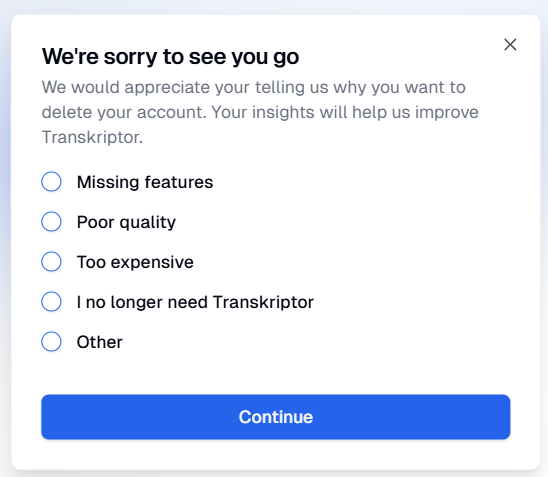
Verify your account details, enter your password, and click Continue.
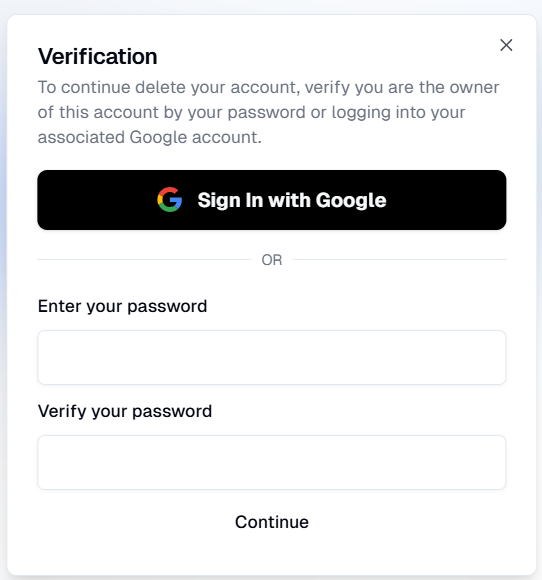
Click Continue again to confirm the deletion.