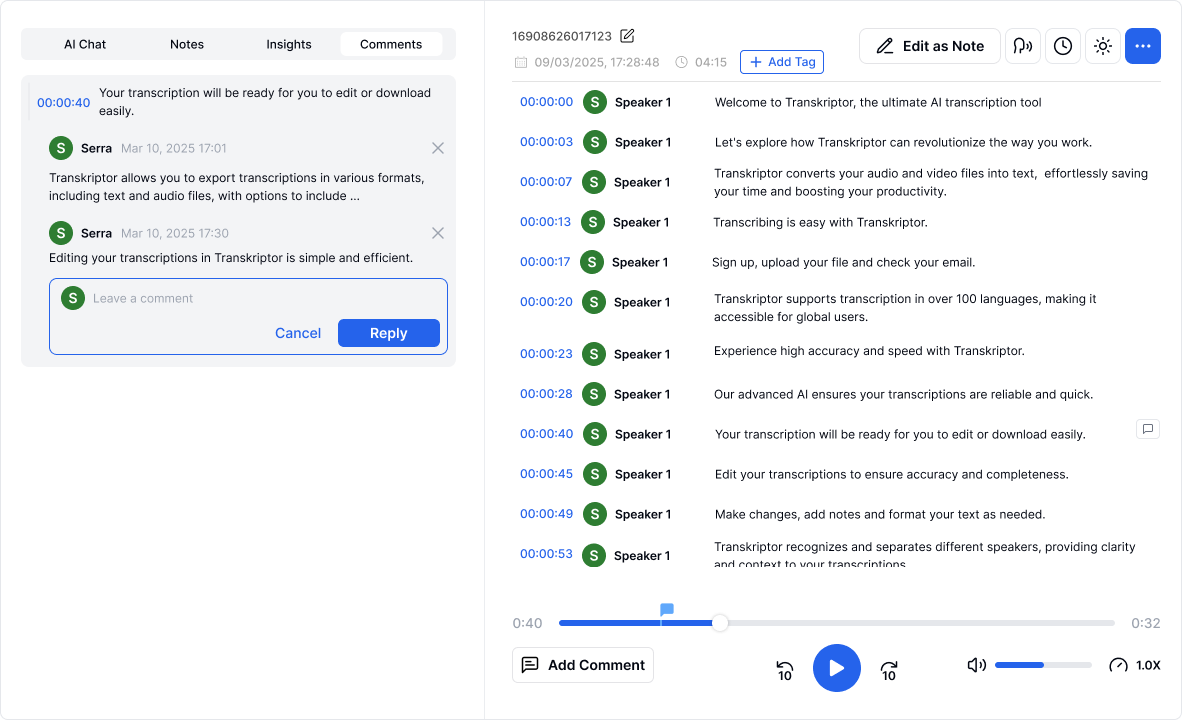Engage with your team by adding, replying to, and interacting with comments. Start discussions without switching platforms, track important notes, and manage feedback all in one place, enhancing teamwork and productivity.
When you hover over a line, the comment icon will appear to the right of the text. Alternatively, you can click the comment button next to the video player.
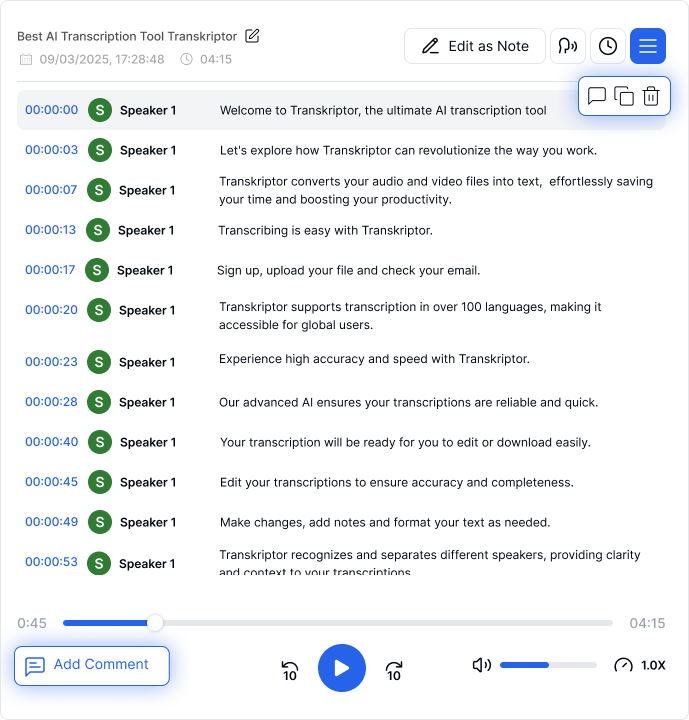
Type your comment and click the send button on the right or press Enter on your keyboard.
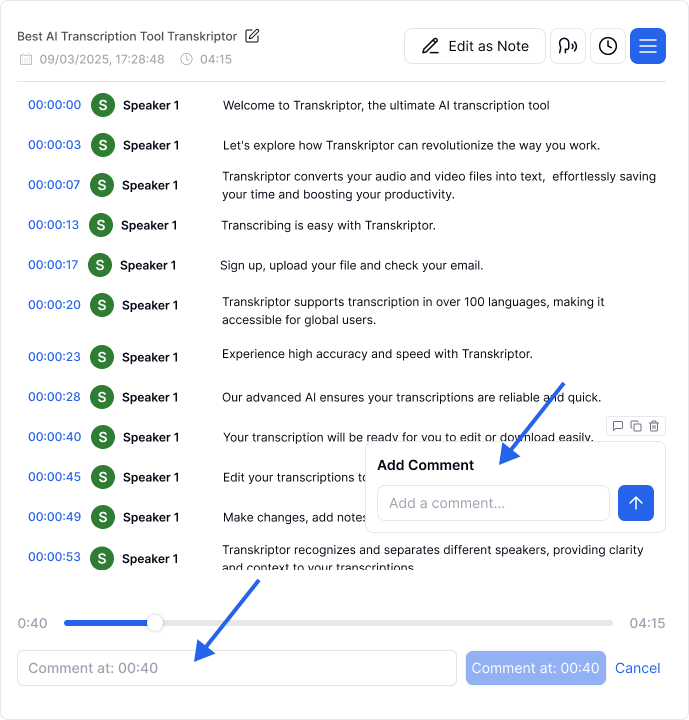
Once you add a comment, the Comments tab will appear in the left-side panel. Here, you easily view and paticipate in all comment threads created by you or your teammates.