Click on your profile settings in the left navigation menu.
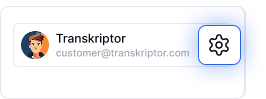
Navigate to the Billing section. You can view your past payments under the Payment History heading.
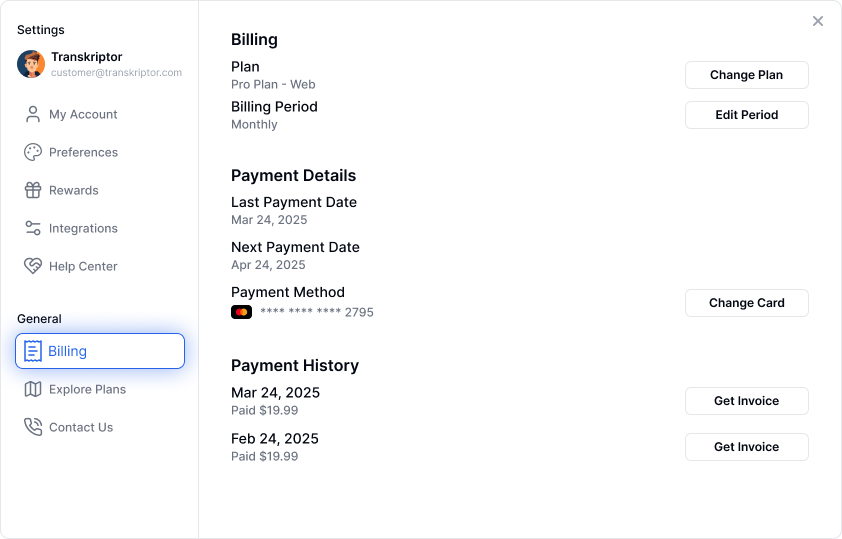
To download your invoice in Transkriptor, click the Get Invoice button.
In the pop-up window that appears, click the “+” icon and fill in the required billing details:
Full Name
Tax ID (required if the invoice is for a company)
Billing Address
After entering and saving your information, you’ll be able to download your updated invoices easily.
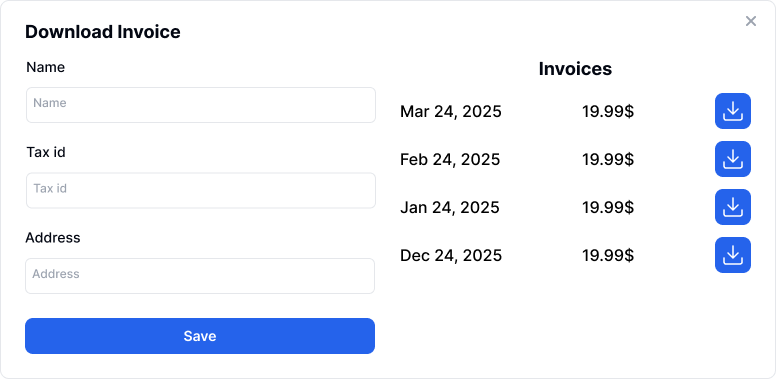
If you purchased your Transkriptor subscription through the iOS App Store or Google Play, your invoice or receipt will be available through the platform where the purchase was made.
For iOS (Apple) Users
You can view your Apple subscription purchase history and download receipts via your Apple ID account:
For Google Play Users
You can review your order history and download receipts via your Google Play account:
Transkriptor cannot issue receipts for payments made through third-party platforms. Please refer to the respective store for billing details.