You can cancel your Transkriptor subscription anytime, and your plan will stay active until the end of the current billing period.
Your subscription will renew automatically unless you cancel it yourself.
Deleting your Transkriptor account or deleting the app won’t cancel your subscription.
To avoid being charged again, make sure to cancel your subscription at least 24 hours before your next billing date.
After you cancel, the paid plan will still work until the end of your current billing cycle.
Just so you know, any remaining days on your subscription can’t be refunded.
Log in to your Transkriptor account.
Click the settings icon next to your profile name in the sidebar on the left.
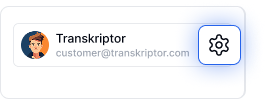
Go to Billing under the General tab.
Click Change Plan.
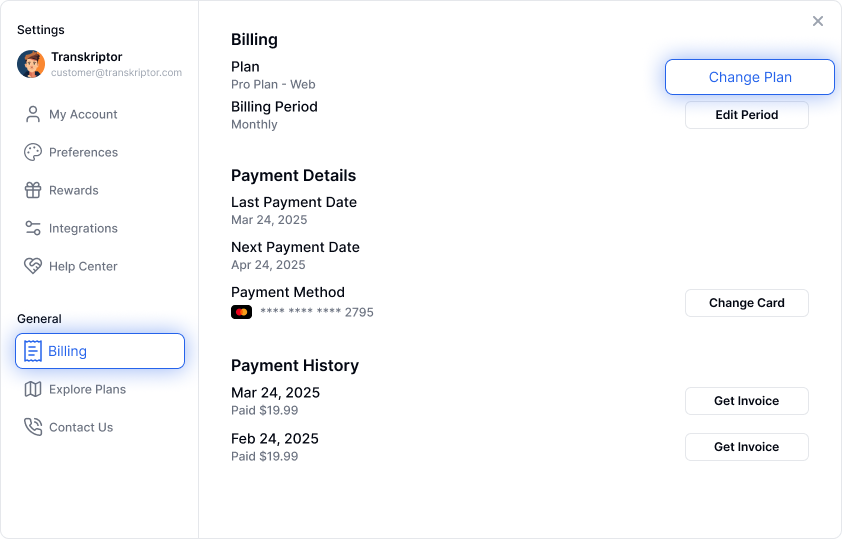
Select the Free Plan – 90 minutes.
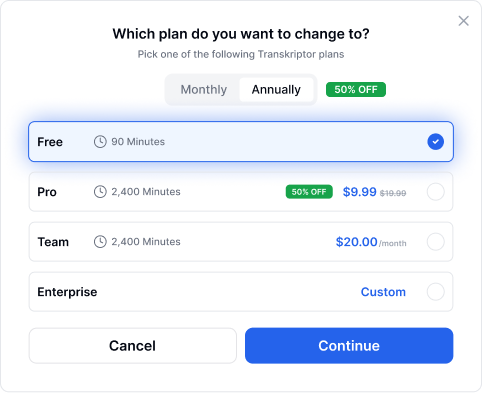
Tap Continue and follow the instructions to confirm your cancellation.
You need to manage or cancel your subscription through App Store or Google Play directly: