If you need more minutes, you can upgrade your subscription. To do that:
Go to the "My Account" tab.
Click on the “Billings” heading.
Switch to the “Check Subscription” tab.
Then you can upgrade your account from the page that opens. The system automatically upgrades your account and you only pay the price difference.
In the worst case to add more minutes, you can purchase a subscription again.
To avoid double billing, each user is expected to have at most one active subscription at any time. That's why, you should cancel your current subscription first.