If you would like to delete data from your account:
You can send us a message through the chat section by pressing the blue button.
Alternatively, you may email your request to customer@transkriptor.com. Once we verify that the account is yours, we will proceed with the data deletion as requested.
We are available 24/7 to assist you and will do our best to help.
Data Removal Details
Upon confirming the deletion of your account, all related data—including profile information, files, folders, and workspaces—will be permanently removed. Some anonymized data will be retained for analytical purposes, including:
Crash reports
Registration date
Account deletion date
Please note that this anonymized data cannot be traced back to your identity once your account is removed.
Important: Data deletion is permanent and cannot be undone. All data in your account will be permanently erased.