In Transkriptor, you can easily share your transcription through various channels for collaboration or review.
Go to the Files tab, click the three dots next to the file, and select "Share".
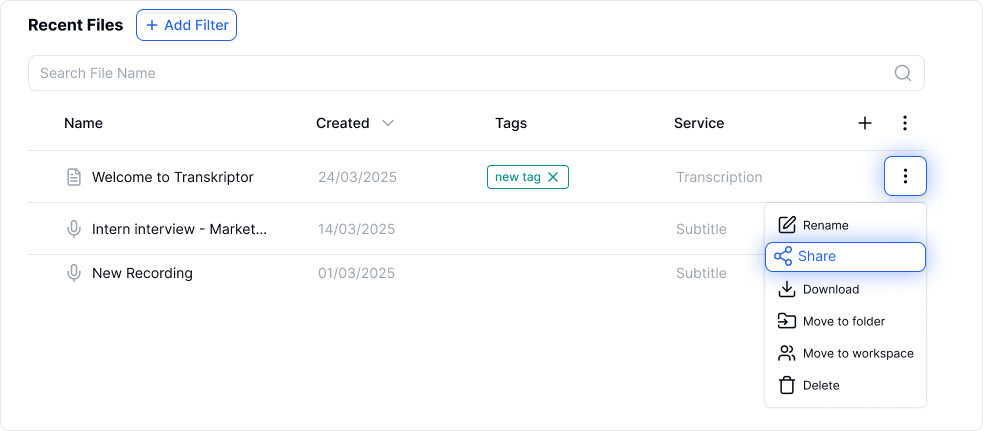
Alternatively, open the transcription you want to share. Click on the hamburger menu in the top right corner and select “Share” from the pop-up window.
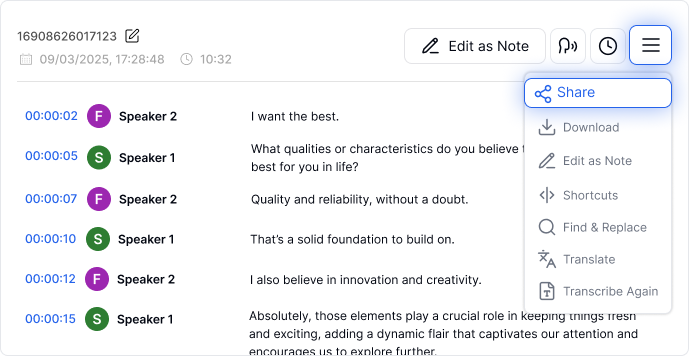
Choose the preferred sharing method and share the transcription with others.
Copy Link & Share – Copy the provided link and send it to others.
Share via Email – Enter an email address to send the transcription directly.
Share on Social Media – Post the transcription link on social platforms for broader access.
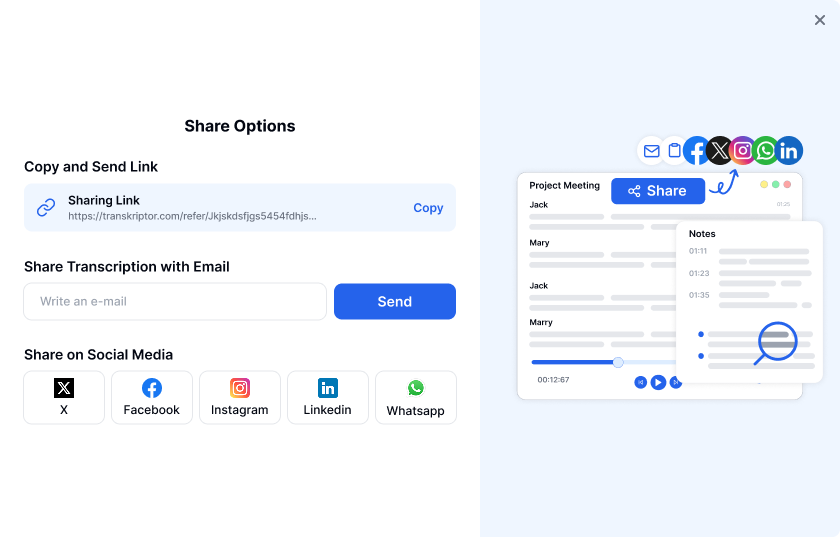
Users without a Transkriptor account can only view and play back the transcription and notes. They cannot edit, view AI Chat history, or access comments. A Transkriptor account is required for full collaboration and editing permissions.